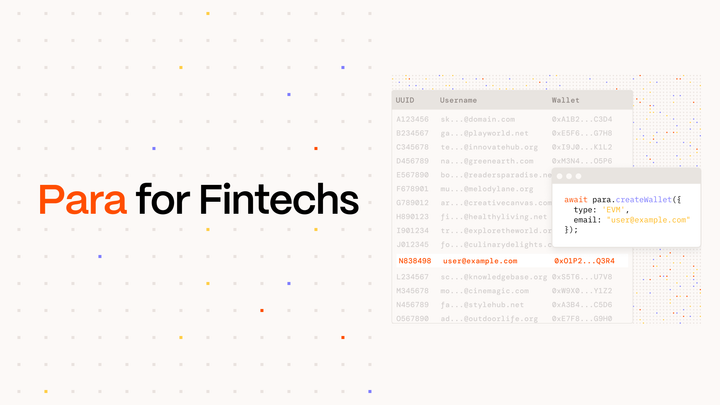Para Mobile SDKs: Universal Wallet Support for Swift, Flutter & React Native
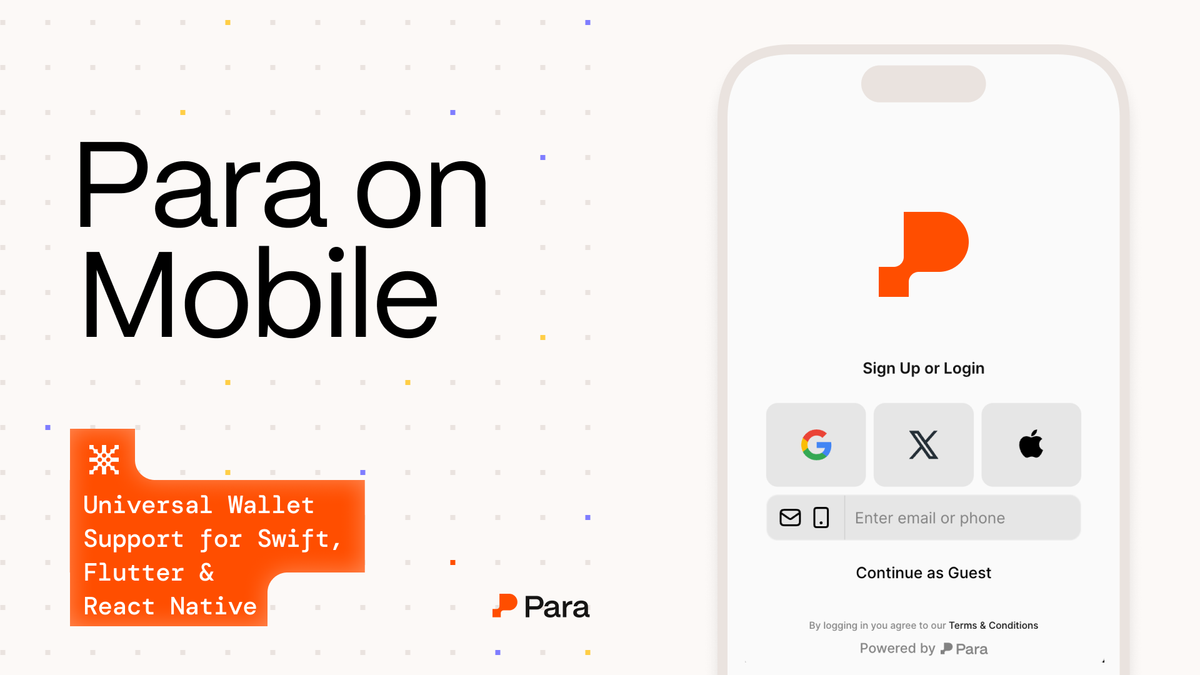
Para gives mobile developers one SDK to build smooth, secure wallet experiences across Swift, Flutter, and React Native without compromising on UX.
Wallets created via Para can be used across EVM, Solana, and Cosmos, with native signing and authentication flows.
Try out Para in a native iOS app.
Mobile Wallet Integration with Para
Para supports Swift, Flutter, and React Native with feature parity across all three.
- Swift (iOS native): Built-in native passkey support and FaceID/TouchID support, making every interaction feel like part of the OS
- Flutter and React Native: Async storage, native passkey support, and secure keychain access make it optimized for cross-platform apps
- Expo-ready: No ejecting needed. Para works out of the box in Expo-managed workflows.
You get full control over styling and flow, while still benefiting from shared patterns for:
- User authentication – via social login, external wallets, and passkeys/ biometrics)
- Session management – persistent across app restarts)
- Transaction UX – signing logic and chain support
Multi-Chain Support
Para supports EVM, Solana, and Cosmos chains out of the box, with no extra setup required. Developers can build once and reach users across networks with the same mobile-native wallet experience.
Para’s built-in signers also plug directly into common libraries like ethers.js, viem, CosmJS, and @solana/web3.js, so you can keep your existing tooling.
Secure Key Management
Para uses MPC + passkeys to create a secure mobile crypto wallet in the background of your app experience without compromising UX or requiring seed phrases.
Keys are split into two shares:
- One lives on the user’s device, secured via passkey or native key storage (e.g. Secure Enclave or Android Keystore)
- The other is a cloud share that is encrypted and stored with strict session-based access controls
This 2-of-2 MPC setup ensures the full private key is never reconstructed, removing single points of failure and eliminating the need for seed phrases.
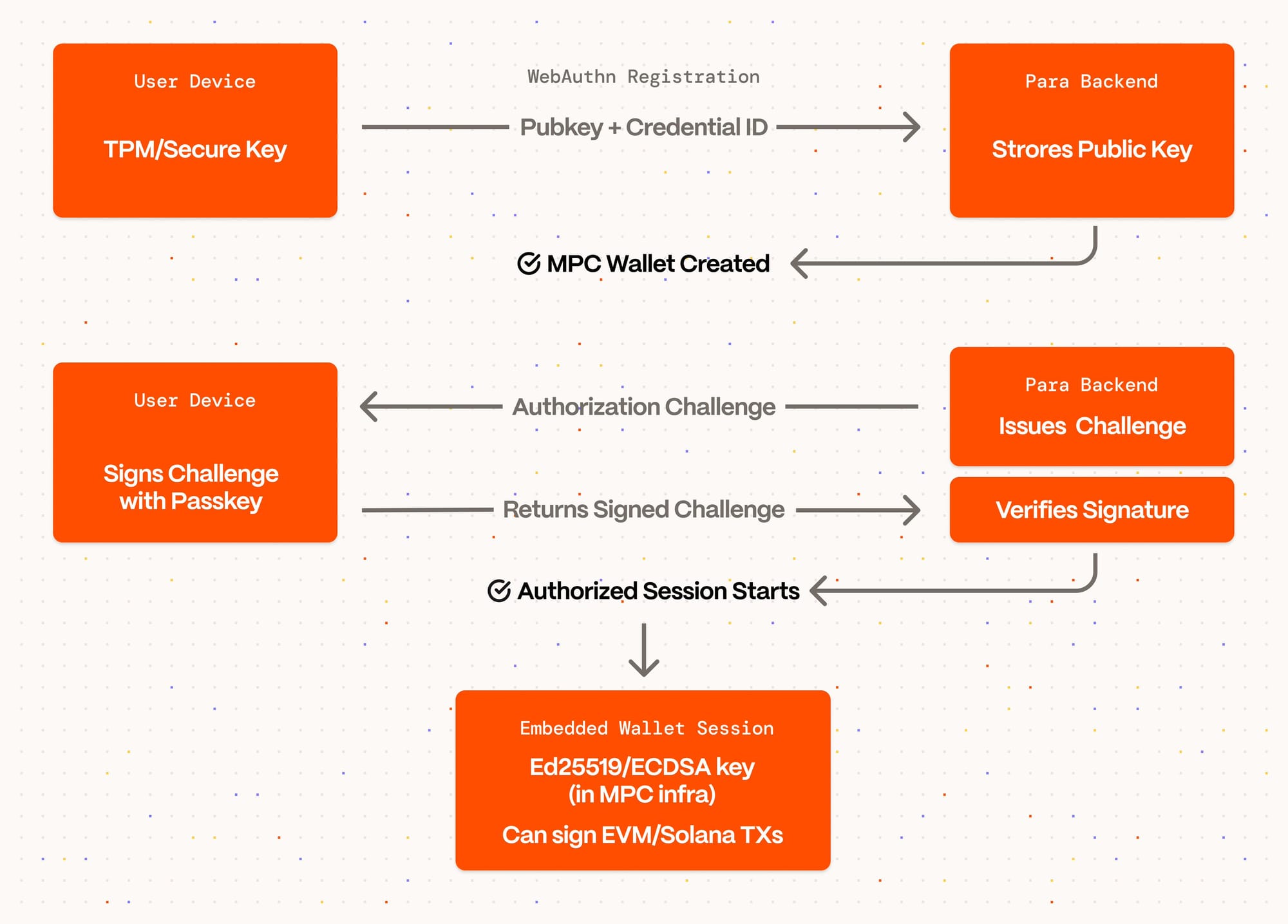
On mobile, passkeys take this even further:
- Stored in the Secure Enclave or Android Keystore
- Unlocked with FaceID or TouchID
- Compatible with secp256k1, ed25519, and more
Users get biometric security and instant access. Developers get seamless, curve-agnostic signing across chains with no additional integration required.
Simple Fiat Onramps (Apple Pay, MoonPay, and more)
Onboarding users from fiat to crypto is easy with our plug-and-play crypto onramp Apple Pay support, and other fiat options built in. Through the Para Developer Portal, you can enable first‑class onramps like MoonPay, Ramp Network and Stripe, with Apple Pay, card, and regional payment options baked in.
You can even bundle onramps directly into wallet modals or onboarding flows. That means users can go from “Create Wallet” → “Fund Wallet” in one fluid motion, without extra screens or context switching.
How it works:
- User taps “Buy”
- Selects an amount in fiat
- Apple Pay (or local payment) modal appears instantly
- Funds arrive in the wallet as stablecoins
Apple Pay, cards, and regional payment methods are all supported out of the box. Para handles the integration logic, so developers just configure providers in the portal and drop in the SDK.
Mobile Example: Stablecoin Payments Made Simple
For example, Para makes stablecoin payments on mobile feel native and seamless, with cross-chain support and mobile-optimized signing. Developers can integrate stablecoin transfers using the same signers and transaction flow they use for any wallet action.
With support for USDC, USDT, and all other major stablecoins on EVM, Solana, and Cosmos, apps can:
- Let users pay in stablecoins
- Power in-app purchases or cross-border payouts
- Sign transactions fast, powered by MPC and passkeys
Get Started with Integrating
Getting started with Para’s React Native SDK is quick and intuitive:
- Install the SDK
npm install @getpara/react-sdk@alpha- Wrap your root component with ParaProvider. Add your clientId (configured in the Developer Portal) to initialize the SDK.
- Use React hooks for wallet and transaction flow. Para exposes a rich set of hooks: no manual wallet plumbing needed. Example: Connect Wallet, send stablecoins, and open on-ramp modal
import { ParaMobile, Environment } from '@getpara/react-native-wallet'
// Initialize Para SDK
const para = new ParaMobile(Environment.BETA, "YOUR_API_KEY", undefined, {
disableWorkers: true,
})
function App() {
return (
<YourComponent />
)
}
function YourComponent() {
const [wallet, setWallet] = useState(null)
const connect = async () => {
await para.init()
// Auth required - simplified for brevity
const wallets = await para.getWalletsByType("EVM")
if (!wallets.length) await para.createWallet({ type: "EVM" })
setWallet(wallets[0] || (await para.getWalletsByType("EVM"))[0])
}
const signTransaction = async (params) => {
const result = await para.signMessage({
walletId: wallet.id,
messageBase64: btoa(JSON.stringify(params)),
})
return result
}
const openOnRamp = () => console.log('OnRamp not available')
const handlePay = async () => {
if (!wallet) await connect()
const tx = await signTransaction({
// EVM transaction structure for USDC transfer
to: '0xRecipientAddress',
value: '1000000',
asset: 'USDC',
})
// No tx.wait() in mobile SDK
}
const handleOnRamp = () => openOnRamp()
return (
<>
<TouchableOpacity onPress={handlePay}><Text>Send USDC</Text></TouchableOpacity>
<TouchableOpacity onPress={handleOnRamp}><Text>Buy with Fiat</Text></TouchableOpacity>
</>
)
}Why Use Para as Your Mobile Crypto Wallet SDK?
Whether you're building a DeFi wallet, consumer payments app, or a social app, Para provides the essential mobile crypto wallet SDK infrastructure.
Features such as:
- Secure key management
- Native biometrics
- Fiat on-ramps
- Support for EVM, Solana, and Cosmos chains
Build faster and deliver better UX with a battle-tested wallet SDK. Integrating onboarding into your mobile app? We’d love to chat!
→ Start building with the docs
→ Explore code examples on GitHub
→ Configure your app in the Developer Portal